Kalau kamu bosan melihat tampilan background flashdisk kamu yang begitu-begitu saja (normal), dengan cara ini, kamu bisa membuat foto kamu tampil di background flash disk (keren khan..). Just try it!! I have try it :)
Langkah-langkahnya:
1. Copy this code into notepad (copy and paste), then save it as “desktop.ini”
CODE:
[.ShellClassInfo]
IconFile=%SystemRoot%\system32\SHELL32.dll
IconIndex=127
ConfirmFileOp=0
[{BE098140-A513-11D0-A3A4-00C04FD706EC}]
Attributes=1
IconArea_Image=”your_picture.jpg”
IconArea_Text=”0xFFFFFF”
VeBRA sources – don’t delete the tag above, it’s there for XXXXX purposes -
[ExtShellFolderViews]
{BE098140-A513-11D0-A3A4-00C04FD706EC}={BE098140-A513-11D0-A3A4-00C04FD706EC}
{5984FFE0-28D4-11CF-AE66-08002B2E1262}={5984FFE0-28D4-11CF-AE66-08002B2E1262}
[{5984FFE0-28D4-11CF-AE66-08002B2E1262}]
PersistMoniker=Folder.htt
PersistMonikerPreview=%WebDir%\folder.bmp
2.Put “desktop.ini” file onto your flash drive and replace “your_picture” with the name of the picture you want to use leaving the .jpg extention the same.
3.Now copy the picture that you want to use onto your flash drive.
4.Refresh (F5) ..and enjoy with new background…
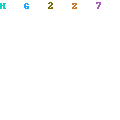









0 komentar:
Posting Komentar